Elementor, launched in 2016 is an open-source, GPL licensed drag and drop website builder for WordPress. Elementor has a freemium and a premium version with more than 5,000,000 active installations.
Controlling every aspect of your design workflow, visual designing and faster site performance are few of highlights of using Elementor Website Builder. It is a highly recommended plugin for WordPress developers, designers and all WordPress users.
Table of Contents
Why Elementor?
Why not start with the Editing and designing experience in Elementor. You can design your entire WordPress website visually, including header and footer, not even a single line of CSS needs to be written. Of course, if you need to, you can always add custom CSS.
Combined with WordPress’ default functions, Elementor editor has revision history, redo, undo, auto-save and the best of all, editing in draft mode while you keep the current page published. Design System or simply put a site-wide style guide with colour schemes and reusable components that can be applied in clicks is one of the newly introduced features in Elementor.
Shape dividers and the ability to animate literally every bit your site design makes Elementor just more awesome. With the built-in form and pop-up builders, Elementor is just what you need for your marketing efforts. Not to mention all the integrations including MailChimp, ConvertKit, Zapier and GetResponse.
Elementor is quite developer-friendly, in case you need to have more fun with it and extend its standard capabilities.
Suggested Reading:
Even though it is easy to install, but there are certain things that need to meet its running successfully running on your site.
Minimum Requirements to Install Elementor
Obviously, you need a website running on WordPress. Elementor is available for WordPress.com sites as well but requires the Business Plan. To run Elementor smoothly on a WordPress installation, the following system requirements need to be met;
- WordPress 5.0 or greater
- PHP 7 or greater
- MySQL 5.6 or greater
- WP Memory limit of 128 MB or greater
- X-Frame Options
- PHP Z-Lib Extension
This post assumes you already have a device that can be used to access your WordPress website and design websites using Elementor, these devices can be a desktop or laptop but not a mobile device. At the moment, Elementor cannot be used to edit pages on a mobile device. You should also have a browser such as Google Chrome, Firefox, Safari or Microsoft Edge.
WordPress 5.0 or greater.
Elementor requires WordPress 5.0 or greater. If you don’t know the version of your WordPress site, mouseover the WordPress icon on the top left of the toolbar and click About WordPress. If you are running an old version of WordPress, navigate to Dashboard -> Updates to check for available WordPress core updates.
Check out our article on How to Update WordPress to see the different ways you can update WordPress core.
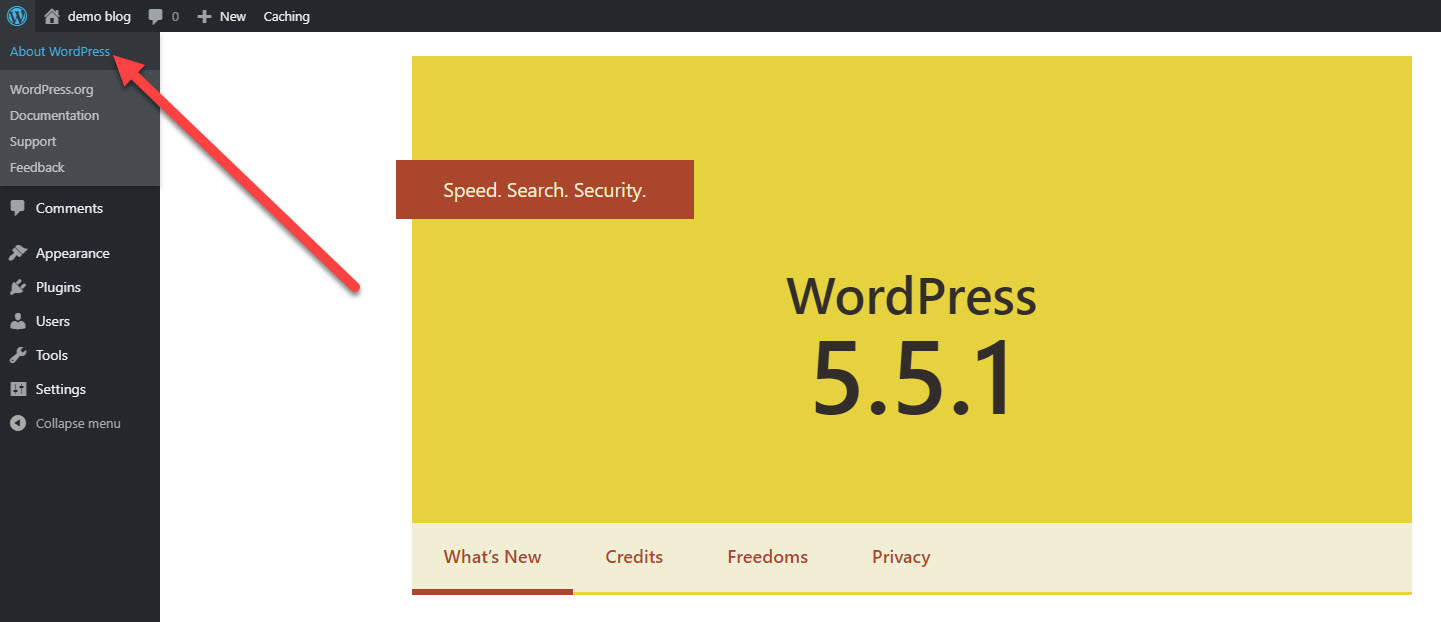
PHP 7 or greater
PHP is the programming language in which WordPress software and its extensions like themes and plugins are written. Updating your site-specific or server to the latest PHP version is critical in many ways. Elementor requires PHP version 7 or newer to run smoothly.
PHP 5.6.20 or higher is the minimum requirement for WordPress. The Site Health page under Tools can tell you the PHP version your server is running on. If you have access to the web hosting environment or cPanel, you MIGHT be able to update the PHP version yourself. It is highly recommended to check the PHP version compatibility and to take a backup of your website before making critical changes such as this.
Easier and risk-free way to update PHP is to contact your hosting provider.
MySQL 5.6 or greater
MySQL and MariaDB are database technologies required to run a web application such as WordPress. MySQL version 5.6 or MariaDB version 10.0 is required to install and activate Elementor.
The Info tab under Site Health can tell you the database extension and its version available on your web server.
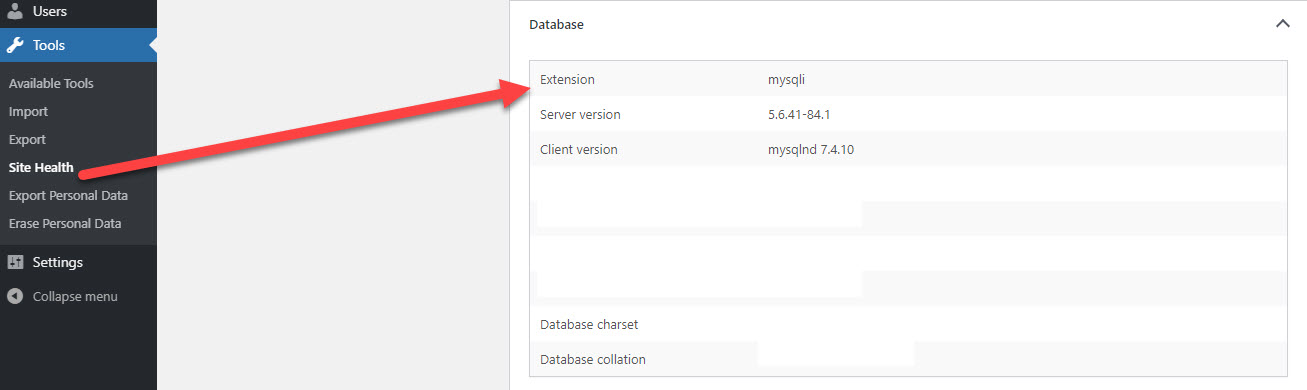
WP Memory limit of 128 MB or greater
WP_MEMORY_LIMIT is an option that lets you specify the maximum amount of memory that can be consumed by PHP. Defining this setting in your WP-config file changes it only for WordPress and not other applications hosted on the same web server.
Suggested Reading:
The Elementor System Info page can tell you the current memory limit of your WordPress environment. Depending on your WordPress configuration you might have to increase the WP_MAX_MEMORY_LIMIT constant too, Brian from Kinsta has written an amazing post on what’s the Difference Between WP_MEMORY_LIMIT and WP_MAX_MEMORY_LIMIT.
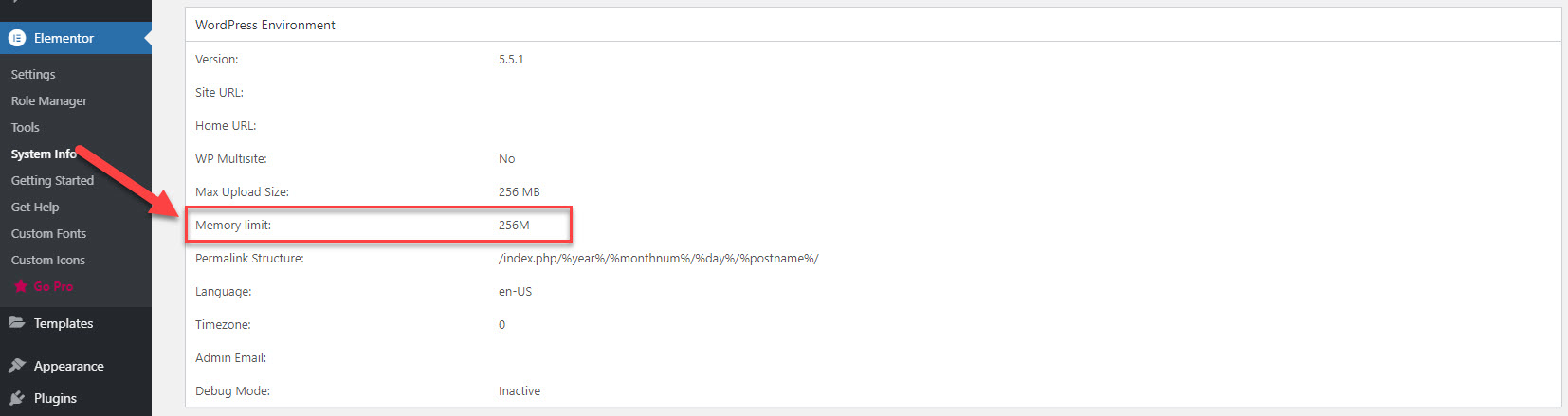
X-Frame Options
X-Frame-Options is an HTTP response header that can be used to specify if a browser should load a page in frame, iframe, embed or object HTML tags. This is mainly used to prevent clickjacking attacks and by setting the directive to ‘SAMEORIGIN’ you can use the page in a frame as long as the including page and the serving page has the same origin.
To make this change, please see the documentation on MDN web docs or ask your web host.
PHP Z-Lib Extension
The PHP Z-Lib module is not a mandatory requirement, however, preferred. The php.net manual defines Zlib module as a way to;
transparently read and write gzip (.gz) compressed files, through versions of most of the filesystem functions which work with gzip-compressed files (and uncompressed files, too, but not with sockets).
https://www.php.net/manual/en/intro.zlib.php
Basically, this helps to serve content faster to the user by compressing the data stream. In order to avoid, security breaches, it is highly recommended this change is administered by your host or web developer.
Suggested Reading: Recommended list of PHP extensions for a WordPress website.
Next Steps
If all of the above are in place, you should have no trouble running Elementor. If you run into any hiccups while installing and getting started with Elementor, let us know in the comments and we’ll see if we can help.

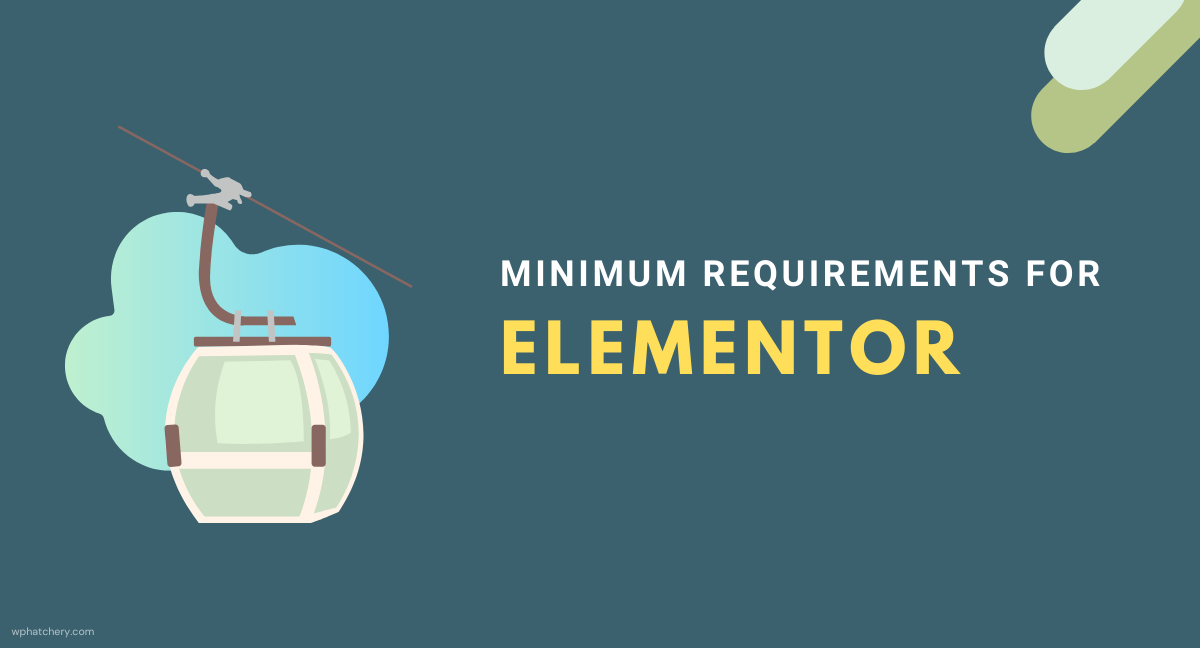
1 thought on “What are the minimum requirements for running Elementor?”