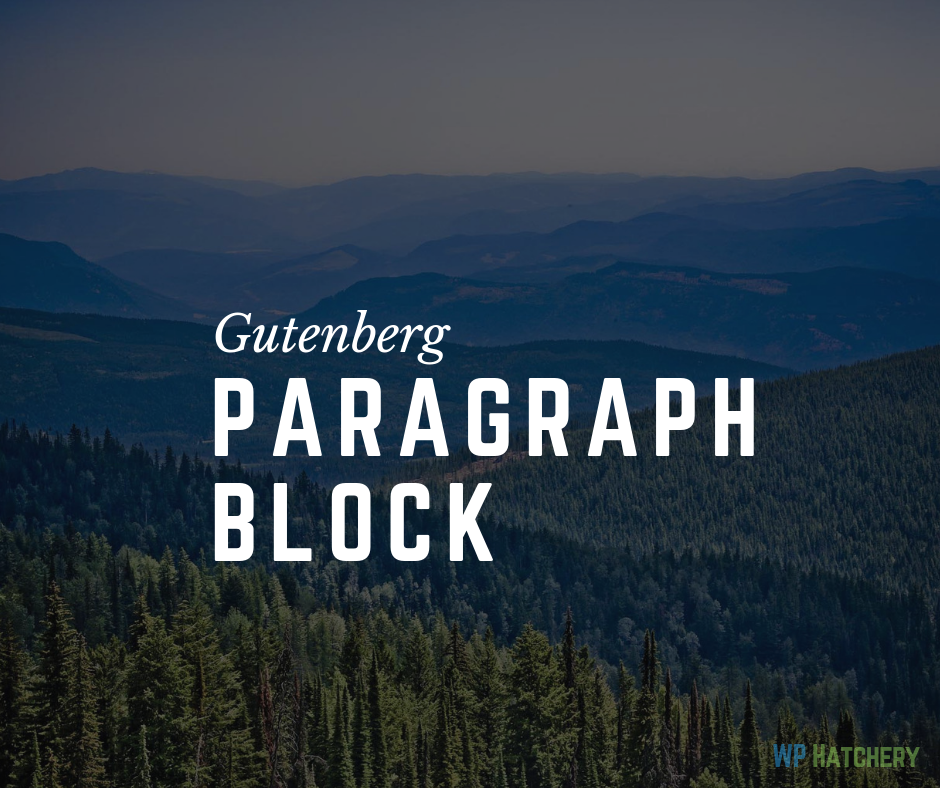In this article, I would like to talk about ‘Gutenberg Paragraph Block’. A paragraph block in Gutenberg editor is used for adding simple text.
An example of a Gutenberg paragraph block is as follows.
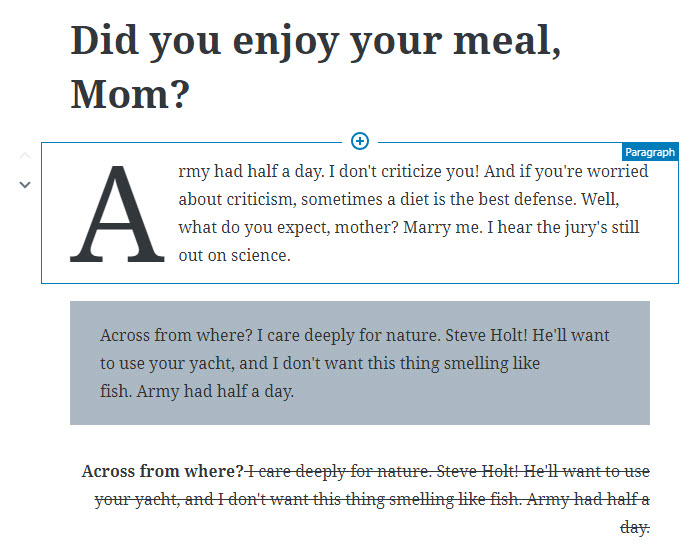
Table of Contents
The Options available in the Gutenberg Paragraph Block
The following options are available in the Paragraph block
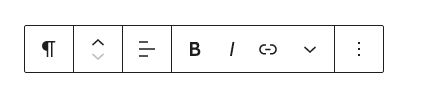
- Left, Center, Right Alignments
- Bold, Italic, Strikethrough Formats
- Hyperlink
- Change block type from the current type to a Heading, List, Quote, Group, Preformatted, Pullquote or a Verse block.

The options available under Block Settings
The block tab on the right contains advanced options for customizing the paragraph such as as follows:
Typography
- Typography settings – Small, Normal, Large and Huge
- Custom size – increase the font size using the arrow keys.

Text Settings
- Drop Cap – Use the Drop Cap toggle to capitalize the first letter of the paragraph.
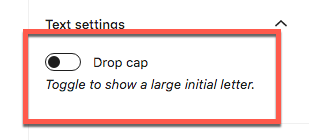

Color Settings
The Color setting tab contains options to set the Background and the Text color.

Advanced
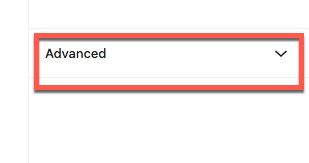
The Advanced tab lets you add an Additional CSS class to the paragraph block.