WordPress 5.5 “Eckstine” released in August 2020 introduced automatic updates for plugins and themes. Though super handy, once enabled we started getting the “Some plugins have failed to update” email notifications. There could be several reasons why a plugin failed to update, but in this article, we will look at how to disable plugin and theme auto-update email notifications.
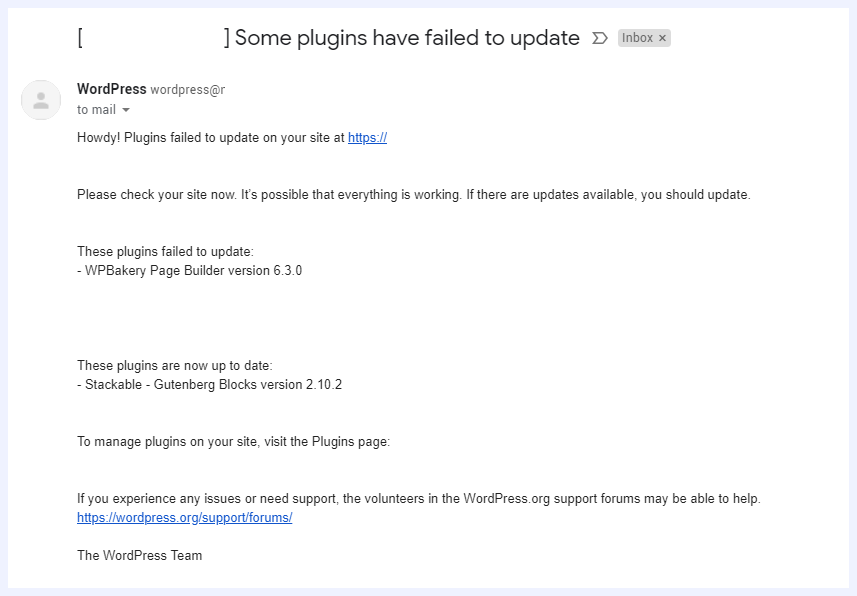
Table of Contents
Disable email notifications for Plugin and Theme auto-updates
WordPress has created two filters that can be used to disable plugin and theme auto-update email notifications. Add the following snippet to your site to disable the email notifications.
<? php // Disable auto-update email notifications for plugins. add_filter( 'auto_plugin_update_send_email', '__return_false' ); // Disable auto-update email notifications for themes. add_filter( 'auto_theme_update_send_email', '__return_false' );
Applying the code snippet.
There are several methods to add code snippets to a WordPress website. The easiest is to add it to the child theme‘s functions.php file.
Like always, make sure you take a backup of the site before making any critical changes and use a child theme for customizations.
- Why use a child theme for your WordPress website?
- How to create a child theme for your WordPress website?
- How to edit the functions.php file of a WordPress theme?
Once logged in to the site, navigate to Appearance -> Theme Editor.
From the drop-down list, select the active child theme, click on the functions.php file and paste the code snippet and update the file.
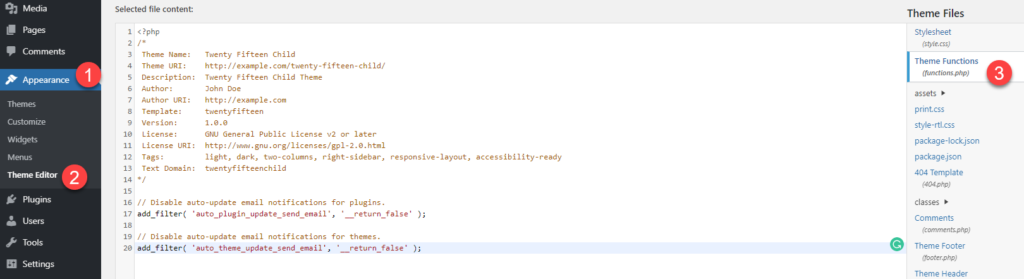
You can also use a plugin that allows adding custom code to the site.
To sum up
Auto-updates for plugins and themes are a cool and time-saving feature, however, it does have cons that can potentially impact the site negatively. A good example is not knowing what changed with the new version. Should you disable plugin and theme auto-update email notifications is a question only you can answer. If auto-updates enabled, I’d highly recommend enabling email notifications because it tells you which plugin updated and which did not. If you are managing several websites, these notifications can be overwhelming.
