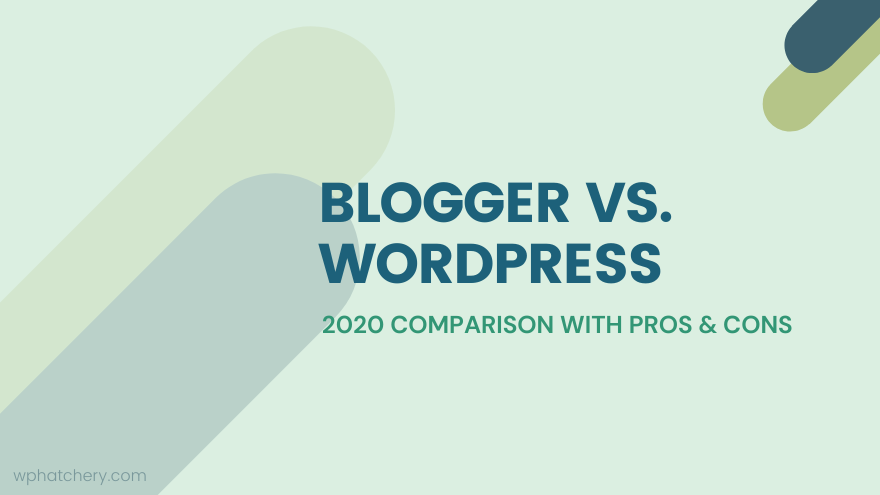Even though there is a bundle of both free and paid blogging platforms, the most commonly used ones are Google’s Blogger and Automattic’s WordPress. Blogger vs. WordPress is something pretty much every beginner have typed into Google search. Starting to blog, I was not at all familiar with WordPress, I thought it was a premium blogging platform that I couldn’t afford. A few months into using Blogger, I learnt about WordPress.com and WordPress.org and their differences. However, I was already quite comfortable with Blogger.
Suggested Reading: WordPress.com vs WordPress.org – What’s different?
Despite the comfortability, there were limitations with Blogger. Many in the blogging community suggested switching to WordPress which resulted in me creating a free account in WordPress.com and test driving it for a couple of weeks. I was impressed but wasn’t ready to pay for the premium plan. With some guidance from a friend, I decided to use WordPress.org instead and set up my first self-hosted WordPress website in his shared web hosting from HostGator.
8 years later, here I’m updating one of my very first article about WordPress.org. The article was initially written in 2012 after migrating to WordPress from Blogger.
Table of Contents
Ease of Use & User Interface
As a beginner, ease of use was one of the important factors I cared about, this includes getting started and simplicity of the user interface. Blogger is very simple to get started; sign up with your Google account is pretty much the only step. On the contrary, setting up a self-hosted WordPress blog requires effort and money. This includes purchasing a domain name and a web hosting account.
From onboarding to customizing your blog, Blogger has a simple and easy to use interface which can be relieving for a novice blogger. Though easy to use once familiar, getting started on WordPress.org requires some effort and the user interface doesn’t exactly make a good first impression either.
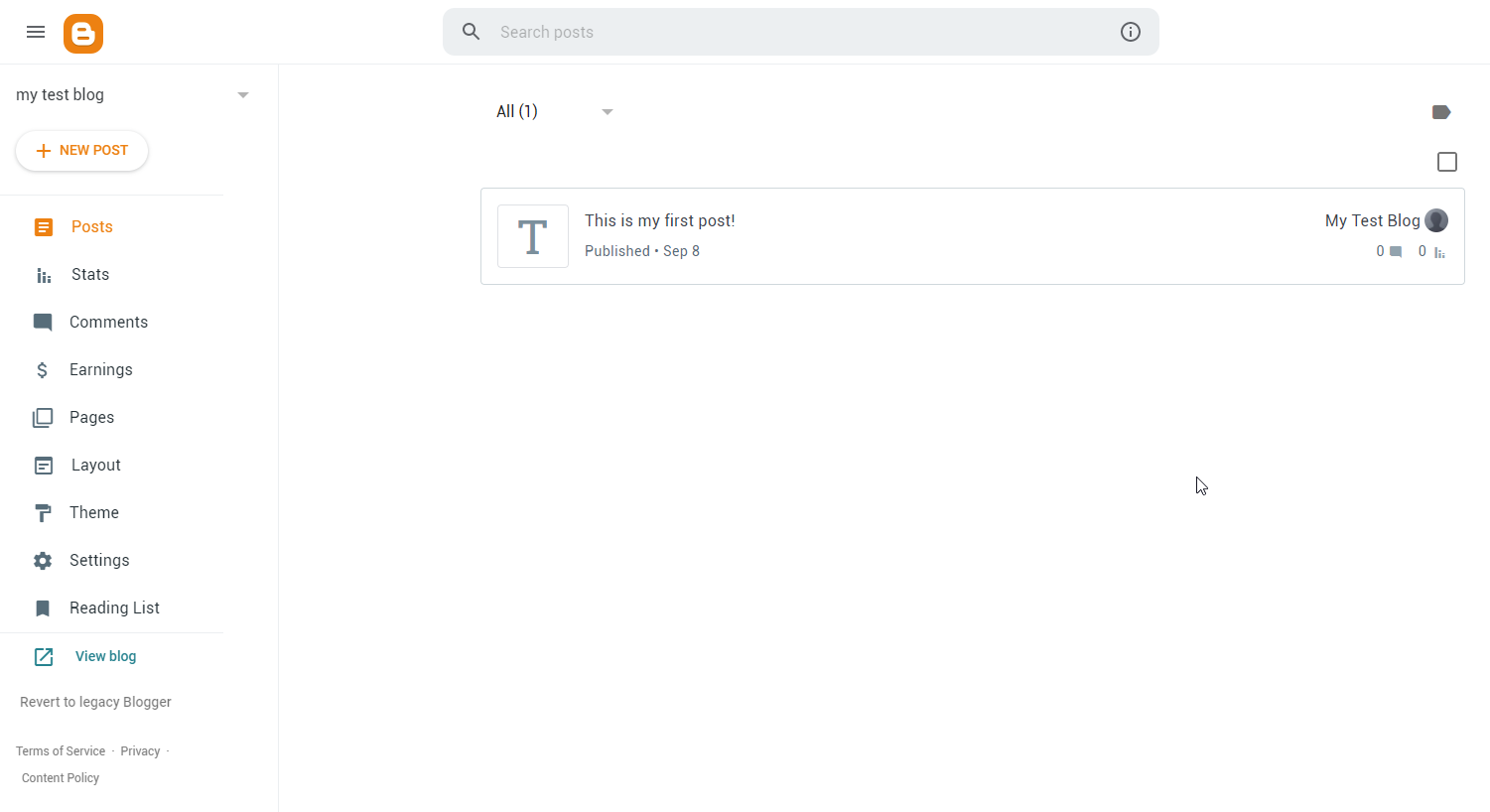
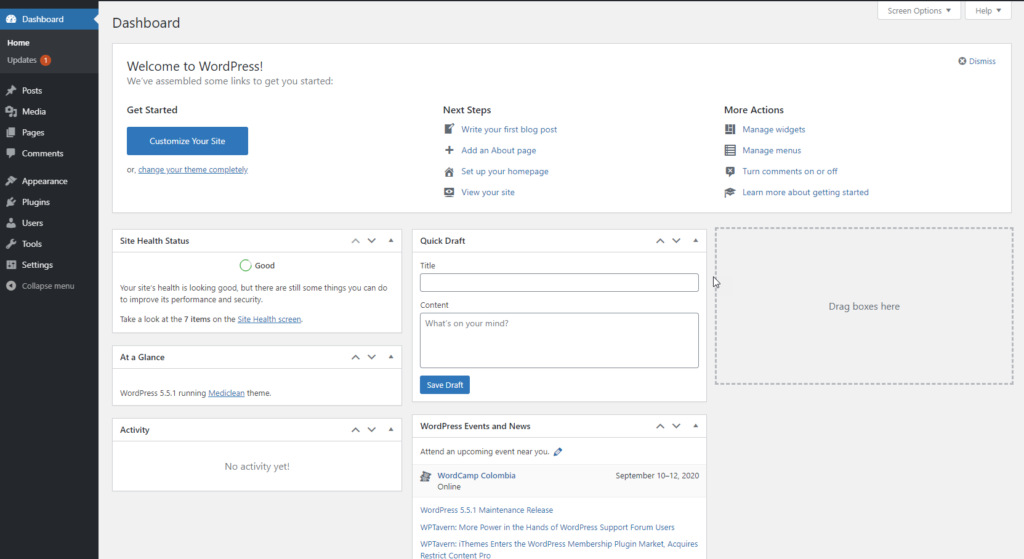
Editing
WordPress uses the new block editor, Gutenberg while Blogger has its own editor which was enhanced in early 2020. This new version of Blogger’s editor introduced support for tables along with better media upload experience. A cool feature of BlogSpot editor is the integrated Google Transliteration. According to Google;
Transliteration refers to the method of mapping from one system of writing to another based on phonetic similarity. With this tool, you type in Latin letters (e.g. a, b, c etc.), which are converted to characters that have similar pronunciation in the target language. For example, in Hindi transliteration, you can type in “namaste” to get “नमस्ते”, which sounds like “namaste”.
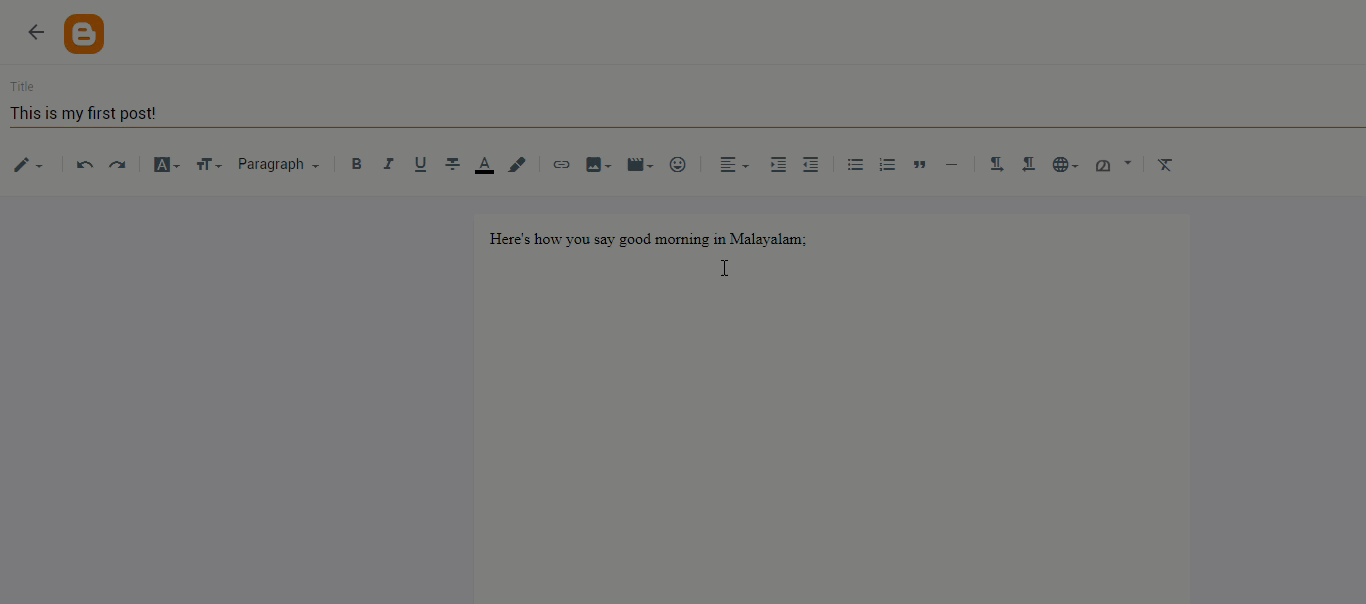
As of WordPress 5.3, the default Gutenberg editor has 10 Common blocks, 7 Formatting blocks, 7 Layout blocks, 5 Widget blocks and plenty of Embed blocks. This is way more than what Blogger offers. Blogger offers basic text editing options while Gutenberg is more of a page builder + enhanced text editing experience. The ability to do more with fewer plugins is a key highlight of the block editor, for instance, with the Classic Editor(TinyMCE) you may have used a plugin to create columns, however, you don’t need one if you are using Gutenberg.
“The web up until this point has been confined to some sort of rectangular screen. But that is not how it’s going to be. Gutenberg has the potential of moving us into the next time.”
Morten Rand-Hendriksen
Customization
Customization possibilities are the third factor that I’d primarily look for in a blogging platform. It’s quite understood that WordPress offers almost 100% customization whereas options in Blogger is minimal. Both WordPress and Blogger have themes and Widget/Gadgets to customize your blog, however, Blogger does not have plugins. In WordPress, a plugin lets you extend WordPress’ default functionalities and add new ones. These enhancements can be functional or appearance-related. Blogger on the other hand limits its features to publishing content.
Blogger has a limited number of themes and gadgets available while WordPress.org has 57,000+ plugins and 7814 themes available in its repository as of Fall 2020. One of the interesting differences between the two platforms is that Blogger has built-in Contact Form gadget whereas in WordPress a contact form needs to come from a plugin. Nevertheless, WordPress is highly customizable and developer-friendly, whether you are creating a company website, blog or an online store, WordPress is certainly the right choice.
Suggested Reading: How to create a child theme in WordPress
Blogger vs. WordPress: Final Thoughts
Blogger, also known as BlogSpot is really good if you are a newbie in the blogging world, it simply lets you focus on writing and publishing content. If your plan is to blog casual with no much effort or cost, Blogger is definitely the platform to go for. That being said if you reach a point where you need to do more with your blog such as search engine optimization, monetizing or even branding then it is time for you to consider migrating your Blogger blog to WordPress. In terms of functionalities and flexibility, WordPress is definitely much more superior than Blogger.
And honestly, this is a totally biased comparison however truthful. I used Blogger for a couple of years without any issues, however, as needs grew I realized WordPress was the better choice.
A happy WordPress user since 2012.
Here are some WP Hatchery posts that can ease your WordPress journey, if you are just starting;